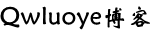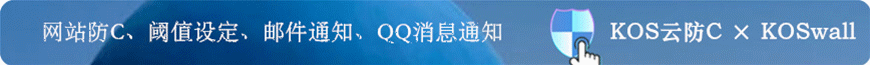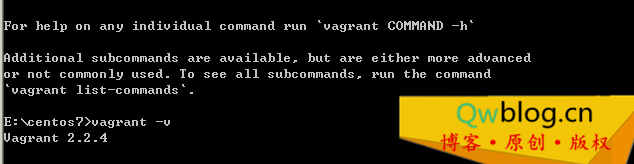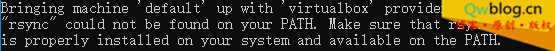【原创·版权所有】
Centos 6将在2019年停止维护,想来源也会逐渐没有。本地Linux Centos环境也要升级一下了。结果碰到了无数的问题和报错,心累!忙乎了一天,试错一天,终于可以正常使用了。记录一下最正确的部署姿势。
Windows环境:Windows 7旗舰版
VirtualBox版本:5.2.26 官方下载
Vagrant版本:2.2.4 官方下载
box系统包:CentOS-7-x86_64-Vagrant-1902_01.VirtualBox.box 官方下载
以上程序版本搭配,完美解决各种错误,例如: /sbin/mount.vboxsf: mounting failed with the error: No such device 错误,文件挂载失败Vagrant was unable to mount VirtualBox shared folders 错误,There was an error while executing `VBoxManage`, a CLI used by Vagrant for 启动错误,Command: [“startvm”, “–type”, “headless”]错误,could not be found on your PATH. Make sure that rsyncis properly ins 错误,没有安装VBoxGuestAdditions的错误等等。。
最后按照原来的教程安装就ok了,原教程《Windows下使用Vagrant和Virtualbox工具安装Linux虚拟环境心得 》
【Qwluoye原创·版权所有】第三方盗取内容应负法律责任!!