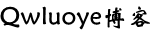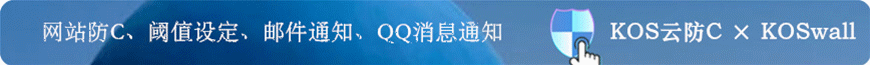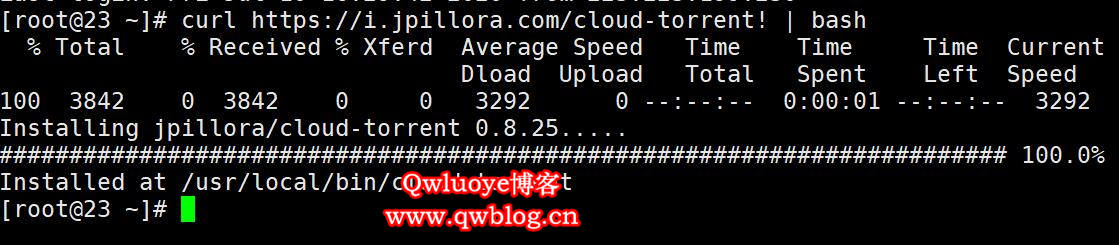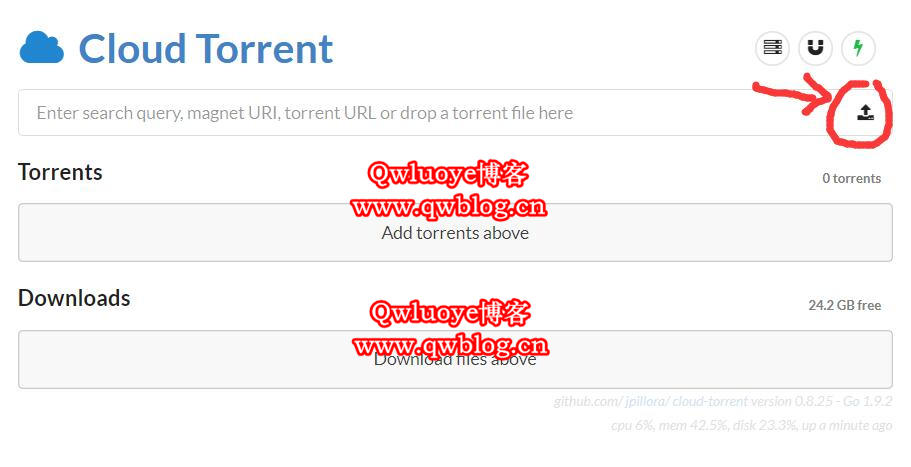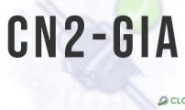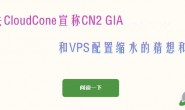【原创·版权所有】最近想看个电视剧奈何迅雷太慢了,等不及下载完成。所以发现了个好玩的cloud-torrent,可以安装在国外VPS、大带宽VPS中,系统Linux Centos,直接启动就可以下载种子文件和服务器了。然后再搭建个http服务网站,直接访问url直接观看了。美滋滋。安装也很简单。
第一步、安装cloud-torrent
直接到Shell命令行界面运行以下脚本,一键安装cloud-torrent
curl https://i.jpillora.com/cloud-torrent! | bash
第二步、启动cloud-torrent
输入命令cloud-torrent启动程序
[root@23 ~]# cloud-torrent 2020/07/10 20:18:21 Listening at http://0.0.0.0:3000 2020/07/10 20:18:21 Loaded new search providers
第三步、开始下载使用
到浏览器打开http://ip:3000即可看到GUI界面,也就是网站界面,输入种子或者点击“上传按钮”上传一个种子,便开始自动下载了!
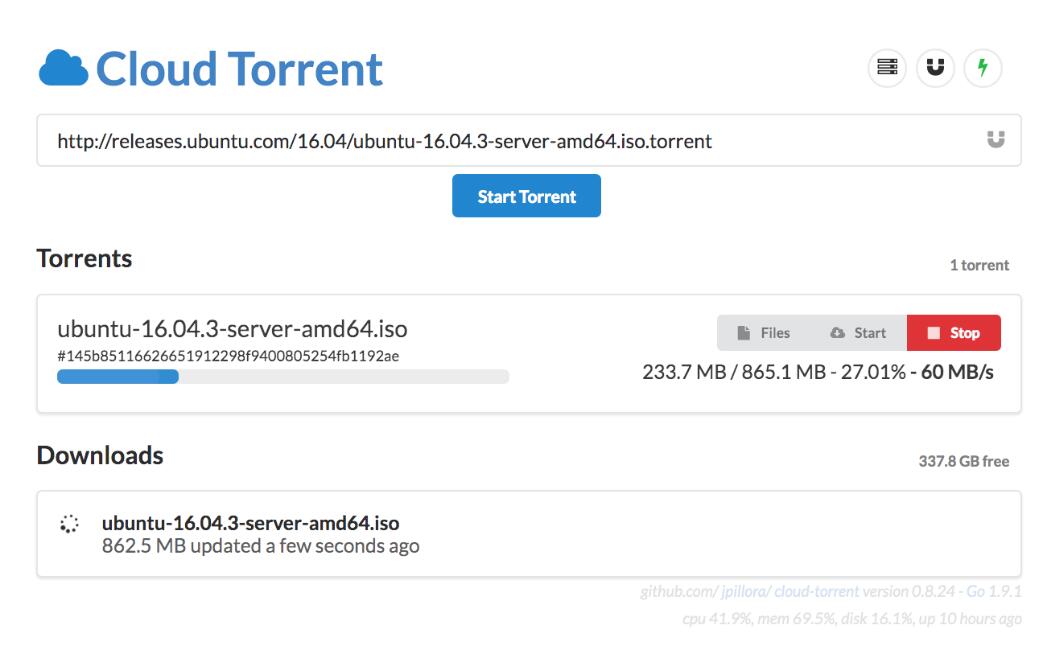
PS:注意2个问题。第一是不要长时间下载,一般VPS商家会停掉你的机器,因为禁止BT下载。第二就是如果无法访问http://ip:3000,自行开启服务器的3000端口。
【Qwluoye原创·版权所有】第三方盗取内容应负法律责任!!